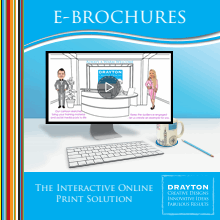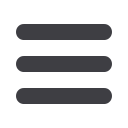
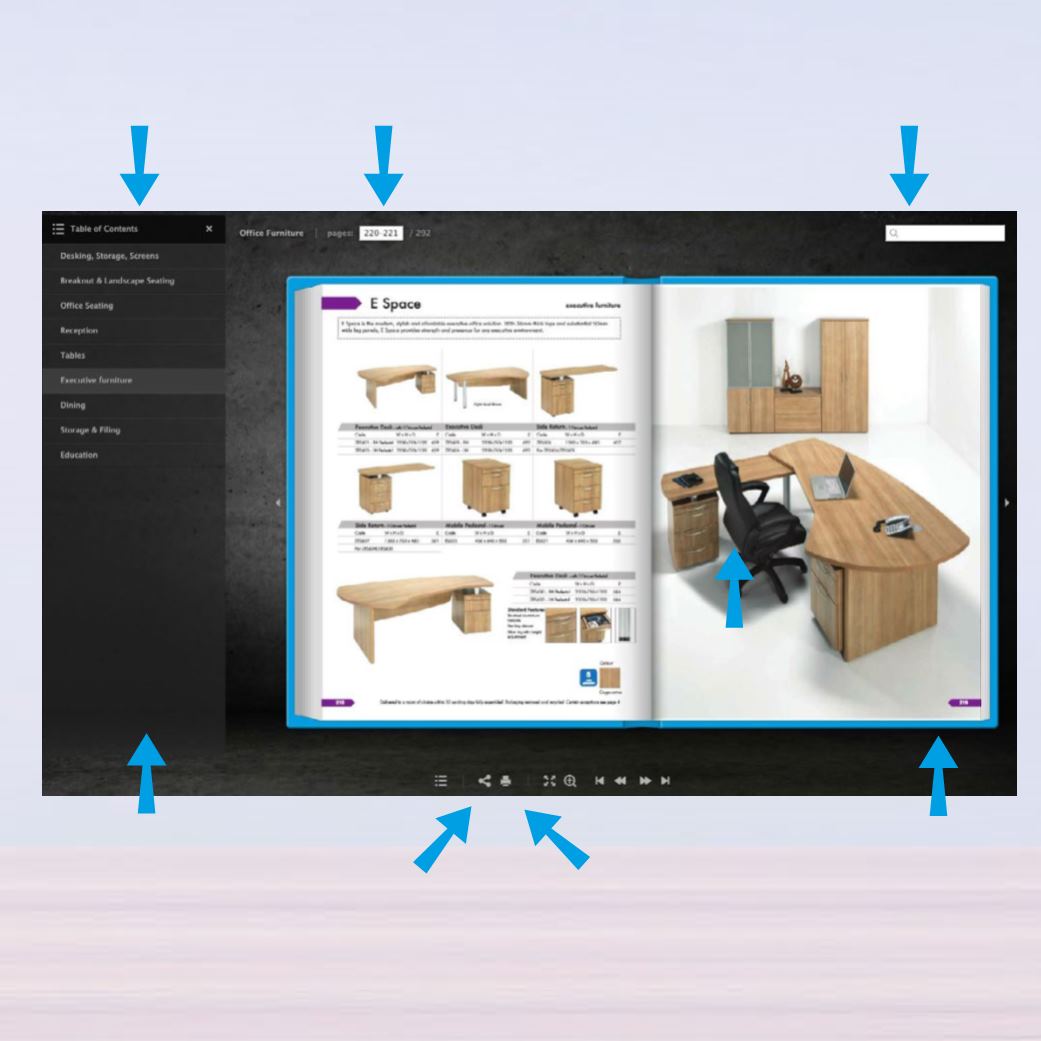
Table of Contents
to quickly navigate
larger publications.
Links
Add links to websites
and videos.
Turn Pages
Drag mouse to turn
over pages.
E-Commerce
Link to e-commerce
for purchasing directly
from the publication
Share
Share with colleagues
and friends.
Print and download
to your computer
or smart device for
offline viewing.
Search
Search for words, phrases,
or product codes in
the catalogue.
Pages
Skip directly
to a page.
LOTS OF FEATURES